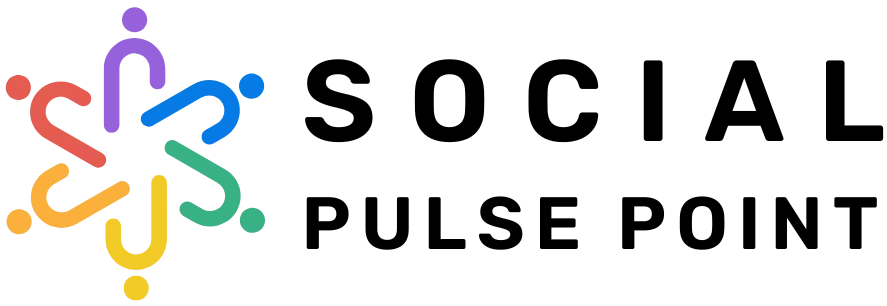Data synchronization is a crucial process for businesses operating from multiple locations and maintaining consistency in their financial data. In Tally, data synchronization ensures that financial transactions recorded at different locations are seamlessly merged into a central server. This helps companies make informed decisions based on up-to-date information. For those looking to master data synchronization in Tally Prime, enrolling in a Tally Course in Chennai can provide valuable insights. In this blog, we will explore how to perform data synchronization in Tally, its benefits, and step-by-step instructions for implementation.
What is Data Synchronization in Tally?
Data synchronization in Tally refers to the process of transferring and updating data between multiple Tally instances across different locations. This is particularly useful for every businesses with branch offices that need to consolidate financial data at the head office. The process ensures that all users have access to the latest data, thereby avoiding duplication and discrepancies.
Key Features of Data Synchronization in Tally:
- Real-time data updates
- Data integrity and accuracy
- Centralized monitoring and control
- Efficient handling of large transaction volumes
Why is Data Synchronization Important?
Data synchronization plays a vital role in maintaining the consistency and accuracy of business records. Here are some key benefits:
- Accurate Financial Reporting: Synchronization ensures that all branches have the same financial data, leading to accurate and consolidated reports.
- Improved Decision-Making: Real-time data access helps management make timely and informed business decisions.
- Enhanced Data Security: Centralized data management minimizes the risk of data loss and unauthorized access.
- Operational Efficiency: Reduces manual data entry and potential errors, saving time and resources.
- Compliance and Audit Readiness: Ensures that all financial records are up-to-date and ready for audits.
Prerequisites for Data Synchronization in Tally
Before performing data synchronization, ensure the following prerequisites are met:
- Tally.ERP 9 or TallyPrime Installation: Ensure you have a licensed version of Tally installed on your system.
- Reliable Internet Connection: Data synchronization requires a stable internet connection for seamless transfer.
- Data Server Setup: Configure a data server at the head office to receive data from branch offices.
- User Access Control: Assign appropriate roles and permissions for users involved in the synchronization process.
Step-by-Step Guide to Perform Data Synchronization in Tally
Step 1: Configure the Data Server
- Launch Tally and navigate to Gateway of Tally > F12: Configure > Advanced Configuration.
- Enable the Data Synchronization option.
- Set up the server as the Synchronization Server at the head office.
Step 2: Configure Branch Offices for Synchronization
- At the branch offices, configure Tally as a Synchronization Client.
- Go to Tally Gateway > F12 Configure > Advanced Configuration.
- Enter the server details such as the IP address and port number of the head office server.
Step 3: Create Synchronization Rules
- Define synchronization rules by selecting the data you want to synchronize.
- Go to Gateway of Tally > Utilities > Data Synchronization > Synchronization Rules.
- Specify the type of data (e.g., vouchers, masters, etc.) to synchronize and set a schedule.
Step 4: Perform Synchronization
- At the branch office, go to Gateway of Tally > Utilities > Data Synchronization > Synchronize Now.
- The system will connect to the server and transfer the selected data.
- Verify the synchronization status to ensure successful data transfer.
Step 5: Verify Data Integrity
- After synchronization, review the consolidated data at the head office.
- Run data validation reports to ensure accuracy and completeness.
Best Practices for Data Synchronization in Tally
Data synchronization in Tally refers to the process of transferring and updating data between multiple Tally instances across different locations. This is particularly useful for every businesses with branch offices that need to consolidate financial data at the head office. The process ensures that all users have access to the latest data, thereby avoiding duplication and discrepancies. To avoid errors and ensure smooth data synchronization, follow these best practices:
- Regular Backups: Always back up your data before synchronization to prevent data loss in case of errors.
- Maintain Consistent Versions: Ensure that all locations are using the same Tally version to avoid compatibility issues.
- Monitor Synchronization Logs: Regularly review synchronization logs for any errors or failed attempts.
- Optimize Data Transfer: Synchronize data during off-peak hours to reduce network congestion.
- Train Staff: Provide appropriate training to staff on synchronization procedures and troubleshooting.
Common Errors and Troubleshooting Tips
Here are some common issues you may encounter during data synchronization and how to resolve them:
- Connection Failure: Check the internet connection and server settings.
- Data Mismatch: Verify that all locations are using the same version of Tally and synchronization rules are correctly configured.
- Incomplete Synchronization: Ensure that the data size is within permissible limits and try synchronizing again.
- Permission Denied: Verify user roles and access permissions.
Data synchronization in Tally is a powerful feature that enables businesses to maintain consistent and accurate financial data across multiple locations. By following the step-by-step process and implementing best practices for Tally synchronization, organizations can avoid errors and enhance their operational efficiency. Learning how to perform data synchronization can significantly improve data management and business performance. Enrolling in a Power BI Courses in Chennai can help professionals gain expertise in this process.